How to work with Sylk Server
Secure multiparty videoconferencing application
Guest use of a conference server
As part of the Next Generation Internet programme NLnet is funding the open source-project Sylk Server (we have more useful free tools to work and socialise from home safely). This is an online tool that allows you to make unlimited free video calls with multiple people without logins or accounts. So it is very simple to get started with.
There is a free server you can use, hosted by the project. Just take a minute to read the how-to below, and you will be on your first video call in no time!
Note: The Sylk video chat room is designed for up to 10 people, more participants can join with audio only. Please use Firefox, Brave, Chromium, Opera or another browser. For the time being avoid using Safari browser from Apple, as it currently lacks some necessary features. You can also use the Sylk Client you can download free of charge from sylkserver.com.
The basics
The address for a meetup room on that server looks like this:
https://webrtc.sipthor.net/conference/PickYourOwnName
All you need is a web address (a link) like that. You see the last part of the web address, that says PickYourOwnName? Well, that really is all you have to "customise": pick your own unique name and add it there. In this case your own meeting room called PickYourOwnName (or whatever you choose) would automatically open as soon as someone visits the corresponding page — no configuration required. A meeting room is defined by the unique link to it, and you can customise that name yourself to your liking.
The room is created whenever it is needed ("on the fly"). You do not have to activate a link or configure a meetup space before you want to use it. Make up a unique meetup name - and it will just work. Customising the web address to your liking is all that is required.
For example (and you can click on the examples, because they automatically work):
https://webrtc.sipthor.net/conference/JustARandomName
opens a room JustARandomName. All you need to do to have your own room is edit the last part of that link to your liking and send the result around. Most software immediately recognises that it is a web address. With one click others automatically join the conversation. If it is not automatically recognised, just copy and paste the web address into the address bar of your web browser.
Before you enter a meetup, you are asked for your name. Just fill out whatever you feel like, it is only visible to your conversation partners. Your browser should also ask you if you permit the use of your camera and microphone (and if you have multiple of either, it might ask which one). The use of the camera is optional if you are okay with an audio call only, but you need to allow the use of the microphone. During the call you can turn the microphone off, if you only want to listen. For that you click on the little icon with the microphone on it.
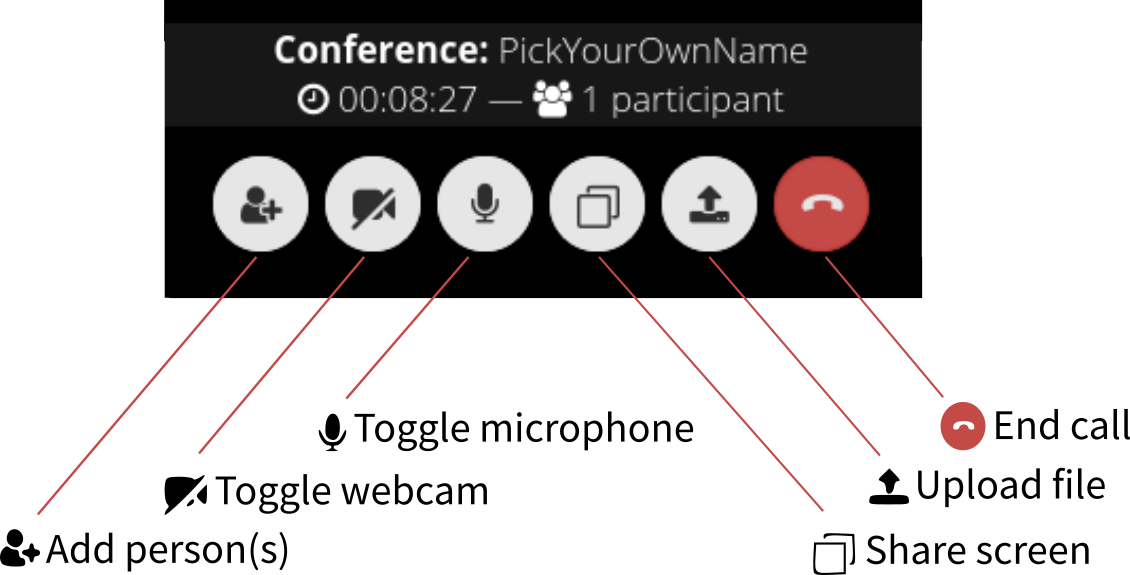
Ending the call
If you want to end the video call ("hang up"), just close the browser window or press the red icon with the phone. This hides itself after a while, to get it back move the cursor to the top of the screen - or if you are on a mobile phone, touch the conference screen at the top and it should reveal itself again.
More features
With Sylk you can also do text chat (click on the conversation balloon top left), share files share with the other folks participating and share your screen or a specific window with them (e.g. to show a presentation, share some photos you have on your computer or to have people read a document you are working on).
Pro tip
You should also be able to connect to your meetup with an instant messaging client should you have one. The address to connect to is shown when you click on the conversation balloon in the top right corner, it is typically something like: pickyourownname@conference.sip2sip.info.Manually
Choose a unique name (without spaces or strange characters) and place that behind https://webrtc.sipthor.net/conference/ - so for instance with PickYourOwnMeetupName that would be
https://webrtc.sipthor.net/conference/PickYourOwnMeetupName
Do pick something unique, so not "meeting" or "team_meeting", because other people might be using that. So opt for something more specific, for example:
https://webrtc.sipthor.net/conference/Have_A_Chat_With_Bert_and_Ernie
or
https://webrtc.sipthor.net/conference/ACME.com-team-meetup
or just a random string like OzewiezewozewallaWalhallah
https://webrtc.sipthor.net/conference/OzewiezewozewiezewallaWalhallah
You can, of course, reuse the meeting place for your next meetup with the same people - that's easy. The addresses are stable, so you can bookmark them in your browser. Alternatively keep a text file open with times and conference addresses of your appointment, or put the address in your digital calendar in the field Location!
Automatically
You can also go to https://webrtc.sipthor.net/conference, which will automatically generate a long and unique name for your meetup. It will then automatically take you to that empty room.
Once you are there, you copy the address from your address bar or click on the left-most icon (with a little person and a +), and send the meeting room address to the person(s) with whom you want to meet up. Now just be sure to hang out at the meetup web address when your appointment is due.
Sylk Server can do a lot more. You can register for a free account on the home page. It is fully open source, so you can run your own server too. But for now that will not be necessary.


This project was funded through the NGI0 PET Fund, a fund established by NLnet with financial support from the European Commission's Next Generation Internet programme, under the aegis of DG Communications Networks, Content and Technology under grant agreement No 825310. Applications are still open, you can apply today.
Frequently Asked Questions
What happens if the name I choose is not unique?
Well, there might be someone else in the room, or someone else might walk into your. Do not panic or get angry, apologise for the interruption and just find a slightly longer (and less predictable) name that is not so obvious - no-one should be visiting a room TheKingOfFranceIsWearingAPurpleToupetWithOnions. If you find it difficult, please use the automatic method if you are okay with some automatically generated unique name.
Can I claim a room beforehand?
Your imagination can claim it. See above. If the name you pick is unique, noone else is likely to visit the room. If you want to be absolutely 100% sure, run your own server - it is free, and you are guaranteed the only user.
I'm not happy about the privacy aspects of Zoom.us, Webex or Google Hangouts. Is Sylk a suitable alternative for Zoom.us or Google Hangouts?
Depends on your situation. If you want to just have a convenient one-off video call with a group of people, obviously it is. The fact that you can run this on your own machine or in your own organisation - and customise it in whatever you want - puts it in a different class as well. It is an open source building block, too.


